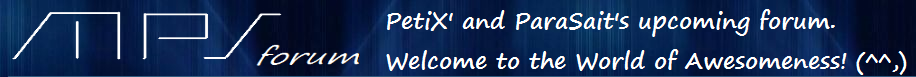|  |  |  |  |
Posts: 1308
Go For It v1.4 has been released.
GFI v1.4 tests the new "2013" rewritten version of JGUI2. I am interested to know how it runs. Does it work? It is fast enough?
Download page:
http://www.jbplay.com/games/gfi/
Changelog
http://www.jbserver.com/downloads/jbplay/GoForIt/changelog.htm
You need to login to create posts in this thread.