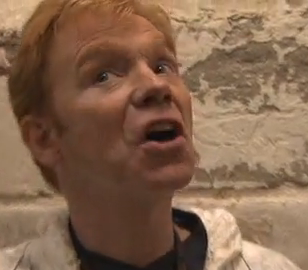|  |  |  |  |

Joined: 16 June 2005
Posts: 1599
This is a small library for using C4, planting C4 and, most important, detonating C4

To install this lib, copy the C4.lib file to your mod (or base) folder. Then, make sure you have the following files reachable by M2:
effects/lilboom01_07.pcx
hud/C4.pcx
buttons/help.pcx
lilboom01_07.pcx and C4.pcx can be found from the M2 base folder and the help.pcx comes with this.
Then, open the lib up with Notepad, Notepad2, Crimson Editor or any text editor and check the two variables. The item name is set to "C4" by default and the explosives object is "C4.ob" by default.
Then add the following line:
#include "MODFOLDER\C4.lib"
Then initialize it with the C4_Initialize() function. This function makes everything ready for you, so it's just plug, turn on and play! The file doesn't do it instantly, so you can use the library, for example when triggering a button.
Everything needed is attached into a zip file.
If you have any quesions, post away!
You need to login to create posts in this thread.