 |  |  |  |  |

Joined: 01 March 2005
Posts: 236
Like it says. I have some cool fire sprites but i need it to show randomly or it dosent look that good.
YOU PEOPLE ARE ALL STRANGE!
You need to login to create posts in this thread.
|
Location: JBPLAY \ Meteor 2 \ Suggestions \ Random Projectile Sprites Back to Threads |
shockdrop
 Joined: 01 March 2005 Posts: 236 |
18 September 2005 10:54 (UK time)
Like it says. I have some cool fire sprites but i need it to show randomly or it dosent look that good. YOU PEOPLE ARE ALL STRANGE! You need to login to create posts in this thread. |
arezey
 Joined: 16 June 2005 Posts: 1599 |
18 September 2005 12:09 (UK time)
Well, you can have a random fire spriting script but it's <b>very</b> complicated. And this works the best for crates! Well, if you have a crate with Id of 2 with positions 40,40 and has it's other ends at 80,80. Script this: void OnObjectDie_2() { SC_AddSprite("effects\\fire.spr",SC_Random(40,80),SC_Random(40,80),0,0); } Complicated, huh? Non-tested. You need to login to create posts in this thread. |
Assain
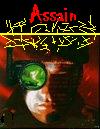 Joined: 02 November 2003 Posts: 979 |
18 September 2005 14:53 (UK time)
I need to learn the M2 script commands again... i havetn done any mapping for a long time.... XP You need to login to create posts in this thread. |
arezey
 Joined: 16 June 2005 Posts: 1599 |
18 September 2005 15:14 (UK time)
Yep. Have you used "for" command anytime? That one can help you the reduce the filesize as the for can choose multiple objects at once. It works like this: void MyCode() { int i; for(i=11; <=45; ++i); { //some script for example: SC_SetObjectHidden(i,0); //unhides all objects range 11-45 } } A nice command in your disposal I used it to throw 25 troops over 1 5000x5000 map. Woah, it's hard because you can't know where the troops are, they are always at different coords! Edited: 18 September 2005 15:18 You need to login to create posts in this thread. |
|
|
Forums system (C) 1999-2023 by James Bunting.
Terms of Use