 |  |  |  |  |
Posts: 745
James-your e-mail doesn't work on the contact page...can I have your email please? I want to email you some sound effects.
You need to login to create posts in this thread.
|
Location: JBPLAY \ Meteor 2 \ Help and Guidance \ James' Email Back to Threads |
mike323
Posts: 745 |
03 April 2005 19:33 (UK time)
James-your e-mail doesn't work on the contact page...can I have your email please? I want to email you some sound effects. You need to login to create posts in this thread. |
Assain
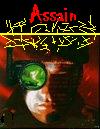 Joined: 02 November 2003 Posts: 979 |
04 April 2005 03:47 (UK time)
If you click the "contact" button it opens a program called Microsoft Outlook if you have it. Just place your cursur over the contact link and look at the bottom of your browser (where it shows the destination of links) to see the e-mail adress (minus the "mailto: " command). You need to login to create posts in this thread. |
mike323
Posts: 745 |
04 April 2005 23:50 (UK time)
I did that, but it says "Javascript: CreateEm()" instead of "mailto:" You need to login to create posts in this thread. |
mike323
Posts: 745 |
05 April 2005 00:25 (UK time)
Okay, I just tried the link on 3 different computers with internet explorer and it didn't work. This needs fixing! You need to login to create posts in this thread. |
Assain
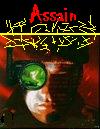 Joined: 02 November 2003 Posts: 979 |
05 April 2005 01:09 (UK time)
Then all 3 of those computers dont have Microsoft Outlook! OK almost ALL links from ANY site that has an e-mail contact link uses Outlook (an e-mail manager) to send the e-mail. Your PC doesnt have this. BUT its OK becuase just point you mouse over the link and look at the bottom... forget whatever else it says and just find a XXXXX@XXXXX.com (place the address where the XXX's are), then log into your e-mail and send it to the adress it says at the bottom. In your case, it would say somthing like: : CreateEm() <b>somthing@jbgames.com</b> OR <b>somthing@jbgames.com</b> : CreateEm() Or somthing else on the lines. Edited: 05 April 2005 01:12 You need to login to create posts in this thread. |
mike323
Posts: 745 |
05 April 2005 04:27 (UK time)
Actually, one of the PCs I just tried does have outlook...I tried it in the browser, with outlook running in the background, and with an open blank email in the background. If it works for you, then I don't know whats wrong but could you please post James' email? Or mail it to me? You need to login to create posts in this thread. |
Assain
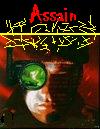 Joined: 02 November 2003 Posts: 979 |
05 April 2005 22:46 (UK time)
Hmm your right.... the link to me_mantis at meteormods is the one that has "mailto: command".... it almost always shows the e-mail adress.... Well it works for me though, but sence it aint for you, the e-mail adress to James Bunting for anything else is jbgames@jbserver.com. You need to login to create posts in this thread. |
James Bunting
Posts: 1308 |
06 April 2005 00:04 (UK time)
The link does not work for you due to not having an email program setup AND/OR your browser not running Javascript. Decrypting the link manually would have taken some work. <b>Anyway its all just changed due to massive overspam.</b> 1) jbgames<>jbserver.com has been taken offline (the mailbox has just been deleted). 2) My current email address will not be published anywhere. 3) Please don't write my email address anywhere! In this case I will let you off because jbgames<>jbserver.com no longer exits and all emails will bounce. <hr> <b><a href="http://www.jbgames.com/site/contact/" target="_blank">Anyway make your way over to the contact page, it has changed and will work now.</a></b> <hr> Edited: 06 April 2005 00:04 You need to login to create posts in this thread. |
mike323
Posts: 745 |
06 April 2005 05:23 (UK time)
Okay but the reason I wanted to email you was for some sound effects You need to login to create posts in this thread. |
Assain
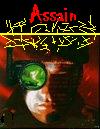 Joined: 02 November 2003 Posts: 979 |
07 April 2005 02:20 (UK time)
And... make sure your not on Firefox on this site  . .
You need to login to create posts in this thread. |
|
|
Forums system (C) 1999-2023 by James Bunting.
Terms of Use