 |  |  |  |  |
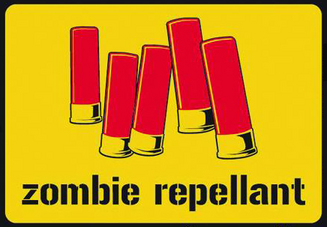
Joined: 10 July 2004
Posts: 142
How do you make sprites for M2 or M1 i know it is complicated but i need to know for my zombie mod?
You need to login to create posts in this thread.
|
Location: JBPLAY \ Meteor 2 \ Editing \ HOW WOULD YOU DO THIS? Back to Threads |
Armageddon1212
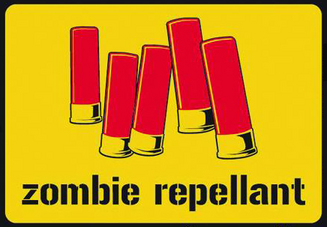 Joined: 10 July 2004 Posts: 142 |
04 January 2005 02:00 (UK time)
How do you make sprites for M2 or M1 i know it is complicated but i need to know for my zombie mod? You need to login to create posts in this thread. |
Dave Man
Joined: 19 October 2003 Posts: 374 |
04 January 2005 13:21 (UK time)
Well it's realitively simple. You create a jpg than transfer it into a pcx. Then you dump the pcx into the graphyics folder of your mod, and using the sprite builder load the pcx picture into the game. You need to login to create posts in this thread. |
Knasp
 Joined: 18 June 2004 Posts: 158 |
04 January 2005 18:47 (UK time)
You can use normal bmp files too. You need to login to create posts in this thread. |
40oz
 Joined: 03 January 2004 Posts: 1799 |
04 January 2005 21:48 (UK time)
If you are still are having trouble, heres a more detailed explanation. I use windows Paint, If you use that, follow whatever I tell you. Create a small picture and draw whatever you want your sprite to look like, fill in all the white space (or the area you want invisible, otherwise there will be a white square around your sprite) with the light purple color in between blue and pale yellow. Save your picture and drag it to the meteor Base folder. Launch M1/M2. open up sprite builder/editor and click on the "Import PCX Image" icon on the top toolbar and select your image filename. Your picture should show up and you can edit your image in anyway besides drawing over it.
You need to login to create posts in this thread. |
mike323
Posts: 745 |
15 April 2005 05:25 (UK time)
Check out my tutorial <a href=http://www.freewebs.com/mikesmidi/m2tutorial.htm>here</a> for weapon building. You need to login to create posts in this thread. |
|
|
Forums system (C) 1999-2023 by James Bunting.
Terms of Use