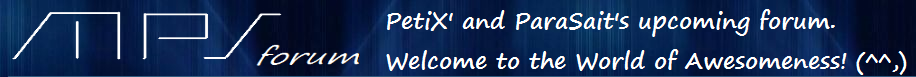|  |  |  |  |

Joined: 18 July 2013
Posts: 19
Ok so I needs two things:
1. Is there a way to make a door that is separate for the standard door? One with its own track and open sound.
2 If so, can you make said door require x amount of keys to open it? Also will it crash the game if I don't have enough key to open it like the standard door does?
A question similar to this one was posted along time ago but I don't think it was answered well enough. The idea is to make a pawn shop where I can buy a few items. The door goes in front the item and it looks like a sign that is green and says for sale. When you have enough money you can open the door to retrieve to item. The door track turns red and says sold and the door sound would be a cha-ching sound. What do you think?
| We be moden'! |
You need to login to create posts in this thread.