 |  |  |  |  |

Joined: 16 June 2005
Posts: 1599
A bit off meteor topic but,
I have seen you guys taking pics of windows like an install patch screenie or something like that...
Could anyone tell how it is done?
You need to login to create posts in this thread.
|
Location: JBPLAY \ Meteor 2 \ General \ Windows screenshots Back to Threads |
arezey
 Joined: 16 June 2005 Posts: 1599 |
27 September 2005 20:27 (UK time)
A bit off meteor topic but, I have seen you guys taking pics of windows like an install patch screenie or something like that... Could anyone tell how it is done? You need to login to create posts in this thread. |
Assain
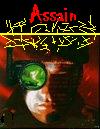 Joined: 02 November 2003 Posts: 979 |
27 September 2005 21:01 (UK time)
Press the "PrntSrn" button obove the Insert button on the key board. This button copies whatever is on your screen as an image (including programs/games). To show the pciture, go into a paint program (like paint), and Paste the copy of your screen in (rightclick, Paste, or just Ctrl+V). You need to login to create posts in this thread. |
James Bunting
Posts: 1308 |
28 September 2005 13:14 (UK time)
Sure and use Alt+Print Screen for the current/active window only. You need to login to create posts in this thread. |
arezey
 Joined: 16 June 2005 Posts: 1599 |
28 September 2005 14:31 (UK time)
hehe, works! Thankz, guys!! You need to login to create posts in this thread. |
|
|
Forums system (C) 1999-2023 by James Bunting.
Terms of Use