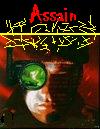|  |  |  |  |

Joined: 26 September 2003
Posts: 1152
you can script the minimap to be shown or hidden, but you can't script it to never be able to be shown.
It would be helpful for some missions if you could disable the minimap completely.
You need to login to create posts in this thread.