 |  |  |  |  |
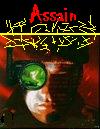
Joined: 02 November 2003
Posts: 979
Simply put, as the title says it all. We want a "Send to Front/Back" option for lights like the sectors are!! This way, we can choose which lights appear above/below roof sectors, ledges, bridges, ect.
Also, lights on any object, should always be rendered underneath a roof sector.
You need to login to create posts in this thread.

