Zable Fahr

Joined: 04 November 2004
Posts: 74
|
26 March 2005 22:24 (UK time)
Ha, I remember when I didn't know what "copy/paste sector" did. Well, I had an idea about what it was SUPPOSED to do, but since it pastes the sector in the exact same space as the previous sector (unless you move the screen), for the longest time I thought it was unimplemented.
Also, can the sector pallette NOT save size/shape? Or have it as an option? I use a lot of sectors that share the same properties but I have to redraw them each time because they are differently shaped.
And will there be the rectangle sector drawing option as well? I'm kinda looking forward to that :-)
You need to login to create posts in this thread.
|






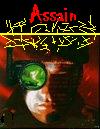
 . Sorta like how JB is going to make "sprite pallets" he could also make "script pallets".
. Sorta like how JB is going to make "sprite pallets" he could also make "script pallets".



