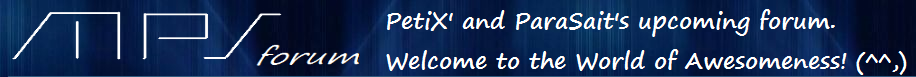|  |  |  |  |
Joined: 06 February 2005
Posts: 832
exactly what the title says. it would be great to see how the level looks like without starting the map. for example scrolling through a large map quickly instead of walking all over the place. what i mean is there wouldnt be the waypoint markers and the sectors border and the other things that is only seen in the editor. they're a bit distrubing when you want to see the results. i dont think that its hard to implement too.
| nyasudah / masuda / mp / PetiX / PtX |
You need to login to create posts in this thread.