 |  |  |  |  |
Posts: 745
Hmm...I hope this hasn't been discussed before but when you rotate a light in the map editor it doesn't move, only the box around it expands/shrinks.
You need to login to create posts in this thread.
|
Location: JBPLAY \ Meteor 2 \ Error Reporting \ Lights don't rotate Back to Threads |
mike323
Posts: 745 |
13 April 2005 01:11 (UK time)
Hmm...I hope this hasn't been discussed before but when you rotate a light in the map editor it doesn't move, only the box around it expands/shrinks. You need to login to create posts in this thread. |
40oz
 Joined: 03 January 2004 Posts: 1799 |
13 April 2005 01:57 (UK time)
Yeah I hate that.
You need to login to create posts in this thread. |
Assain
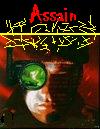 Joined: 02 November 2003 Posts: 979 |
13 April 2005 21:21 (UK time)
Its getting fixed. Its a problem with how the angle toolbox isnt supposed to directly be accesable with the map editor, and other funkey stuff liek that... You need to login to create posts in this thread. |
James Bunting
Posts: 1308 |
14 April 2005 23:13 (UK time)
Yes map lights don't rotate (only sprite lights do). I know its a bit pants but its a technical limitiation of my code. I will remove the rotate option. You need to login to create posts in this thread. |
mike323
Posts: 745 |
14 April 2005 23:54 (UK time)
 then you might as well remove the half eclipse because you can't rotate it then you might as well remove the half eclipse because you can't rotate it
You need to login to create posts in this thread. |
Assain
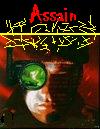 Joined: 02 November 2003 Posts: 979 |
15 April 2005 21:39 (UK time)
Ive got it! You know how you can rotate lights in the sprite editor (also set the type)? You could "trick" another sprite menu for the map editor. When you right click a light, you can select an option of "Edit light visuals". When you do this, you enter a menu exactly identicle to the menu for adding lights to sprites. Instead of a sprite in the center and an "addlight" button on the toolbar, it shows instead an X in the center (this could also be a sprite, aka the "lightmarker" sprite if its to complecated otherwise for the engine), and in the center of it, is the light your editing, except its fixed there so you cant move it around. You can edit the size, color, ect, like in the normal sprite editor. You can also edit the <b>angle</b> and the <b>other light types</b>. Would this be possible? Accessing another "editor menu" from the map editor? Edited: 15 April 2005 21:40 You need to login to create posts in this thread. |
|
|
Forums system (C) 1999-2023 by James Bunting.
Terms of Use