 |  |  |  |  |
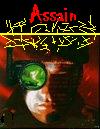
Joined: 02 November 2003
Posts: 979
I have absolutly no fatal game errors (such as crashing games, lag, ect). Mabey its an issue of RAM on your computer. I have over 750 MB of RAM. Works fine. I did get one crash when i first went into the vehicle on the first level but after that it was fine. Also I have a crap load of Memory too, on my CP. Also, it could be disc space (such as if you only have 300 MB or 1 GB or less on your CP), sometimes it just doesnt work well if tons of things are on your CP.
Cheak to see if your graphics card supports Dynamic Lighting, or if it just barly supports it. This could be your problum.
Watch out for 3rd party programs running too! If alot (or just a few powerful programs) are running, it will SERIOUSLY effect the game no matter how much RAM or Memory you have (trust me, i know). Close programs with "Ctrl+Alt+Delete" and close any uneccicary programs that are running. If you have Windows 2000, you can esaily see how much Mem. is being taken up via Task Manager (just press Ctrl+Alt+Del) and intantly shut them down.
Hope this information helps anyone! If you have questions about your performance and how the game would run on your CP, just ask.
You need to login to create posts in this thread.